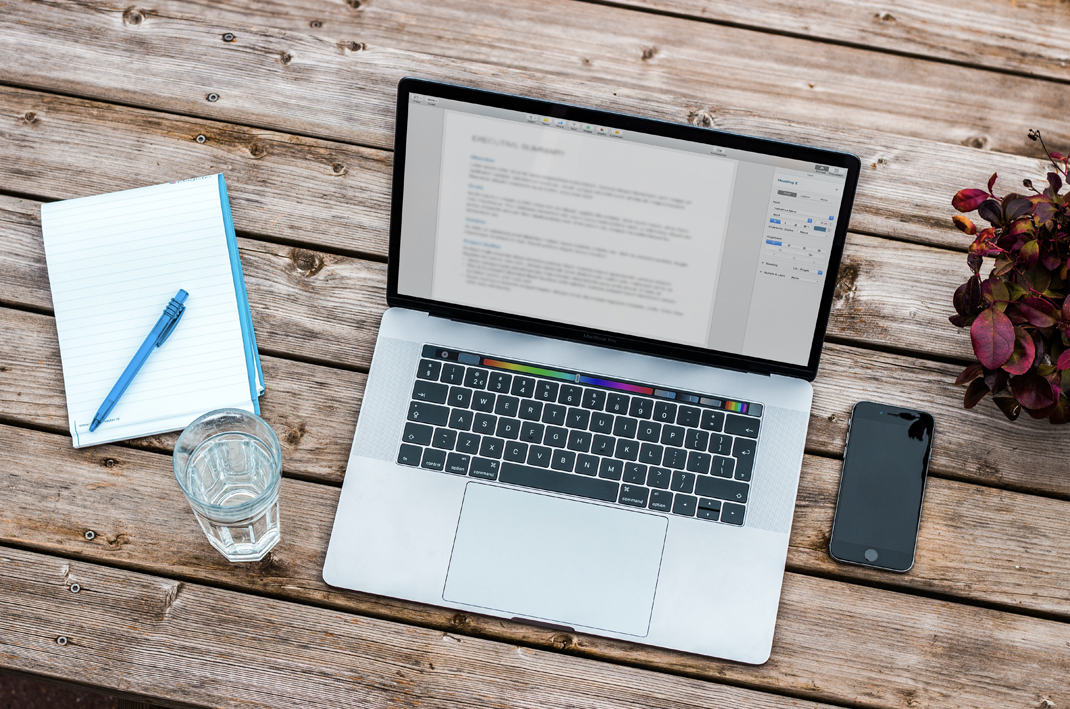Most people start their writing career with a limited budget. So while a writing and formatting program like Scrivener is good value at around fifty bucks — and might be at the top of the want list when you’ve sold a few books — if you can do most of the same things with free writing tools it’s definitely a win. All of the following are programs or sites I’ve used myself, and most of them I still do.
The actual writing
 I used Google Docs for a while but found it struggled with longer texts. The fact that it automatically saved was a good thing, but you can only work on files offline if you use the Chrome browser, and I don’t particularly like it. I tried OpenOffice for a while but it can’t save as a docx, and a lot of publishers demand submissions in that format.
I used Google Docs for a while but found it struggled with longer texts. The fact that it automatically saved was a good thing, but you can only work on files offline if you use the Chrome browser, and I don’t particularly like it. I tried OpenOffice for a while but it can’t save as a docx, and a lot of publishers demand submissions in that format.
I now use LibreOffice which may not have all the bells and whistles of MS Office but it doesn’t cost a hundred bucks. It does all the formatting I need as a writer, and has a ‘live’ word count at the bottom of the screen. I have it linked to Google Drive for desktops, so every time I hit save, it also backs up a copy in the cloud.
Editing
A good editor (the human kind) is worth their weight in gold. If you get a traditional publishing deal you should get an editor assigned to you for free. That won’t happen if you’re self-publishing, and good editors don’t come cheap.
You definitely need to get editing done in some way. You will make mistakes, we all do, and if they don’t get picked up you look unprofessional. A few reviewers giving you a one-star rating on Goodreads or Amazon because of poor spelling or grammar errors could tank your book.
If you’re strapped for cash, you’ve got a couple of alternatives. Getting your book in front of beta readers is a good idea. You can’t expect them to do a full edit but they will often pick up errors. They’ll also give you valuable feedback about the overall feel of your book. In my experience the best place to find beta readers is Goodreads. You can also ask other writers on Twitter (yeah, X if you must). Be polite. You’re asking people to give up their time for nothing. Other writers have their own work so don’t be surprised if they’re too busy. Maybe don’t try asking Stephen King, or Nora Roberts 😉
 There’s also a program called Grammarly that you can use online, or download to your desktop. It’s both a spellchecker and a grammar checker. There are free and paid versions. The paid one gives you a lot more info, but the free one will point out things you might have missed, and offer some suggestions on how to correct them. It’s not perfect but you can always ignore it if you don’t like what it comes up with!
There’s also a program called Grammarly that you can use online, or download to your desktop. It’s both a spellchecker and a grammar checker. There are free and paid versions. The paid one gives you a lot more info, but the free one will point out things you might have missed, and offer some suggestions on how to correct them. It’s not perfect but you can always ignore it if you don’t like what it comes up with!
I use it for articles like this one, for short stories, and if I’m writing a pitch for a publisher.
Cover Design
You know that saying that ‘you can’t judge a book by its cover’ – well everyone does exactly that. If you don’t have a well-designed, attention-grabbing image, nobody is going to read it. Unfortunately, I can’t help you with a free book cover designer, and unless you’re a highly skilled artist it is not something you should do yourself. You’re going to have to bite the bullet on this one.
If you’re working with a traditional publisher they’ll pick up the tab — and it can be anywhere from $250 upwards. I don’t know about you, but I can’t afford that.
There are dozens of book cover designers over at Fiverr. An ebook cover is cheapest, and some are under $20 bucks. You can get full wrap print-ready covers at very affordable prices too. You can query them with ideas before you commit, and you’ll usually get two or three rounds of edits. Be aware that most of them keep costs down by using stock images but these may be modified and overlayed so you can still get some very creative solutions. Take your time when selecting who you want to work with. Find someone who has done other covers in your niche. Avoid anyone who uses AI. It’s cheating, pure and simple, and it will definitely trash your reputation with other writers.
 You’ll also find a variety of book cover designers on Twitter and Facebook. As always, patience when searching is key. Some are full-time pros, and price accordingly. That’s perfectly fair but might be beyond your budget. Some are more cost-aware with prices in the $40 to $100 range.
You’ll also find a variety of book cover designers on Twitter and Facebook. As always, patience when searching is key. Some are full-time pros, and price accordingly. That’s perfectly fair but might be beyond your budget. Some are more cost-aware with prices in the $40 to $100 range.
Your cover designer may include a 3D version, or they may not. No problem. There is a great site for making them at DIYbookcovers. All you need is flat artwork as a JPEG or PNG. It’s how I made the image on the right. You can mock up a paperback, tablet, or phone version in just a few minutes.
Formatting and publishing
Self-publishers have a couple of free book formatting options. First is Amazon KDP (Kindle Direct Publishing). You can submit text for ebooks in various forms (a LibreOffice docx is fine), upload a cover, and get a preview of your book before publishing. You’ll need to add any stylistic elements to your manuscript document.
Paperback and hardcover are more complicated because you need to upload a print-ready PDF. Scrivener can do this, but as we said there’s a cost involved. There are also people over at Fiverr who will do the job for a modest fee. What you probably want to ask yourself is whether you need a physical book. Many authors will sell way more ebooks than print copies, so it’s a question of whether you think you’ll get a return on your investment.
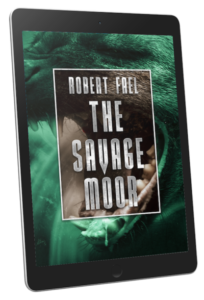 An alternative is to use Draft2Digital’s service as I did for The Savage Moor. It’s similar to KDP but has more style choices which makes it a little bit more involved but you have to do less work on your manuscript. It also has a fully automated way to create print books that is a good deal simpler than KDP, though at the time of writing they don’t offer hardcover.
An alternative is to use Draft2Digital’s service as I did for The Savage Moor. It’s similar to KDP but has more style choices which makes it a little bit more involved but you have to do less work on your manuscript. It also has a fully automated way to create print books that is a good deal simpler than KDP, though at the time of writing they don’t offer hardcover.
Strictly speaking neither of these formatting and publishing options is entirely free because of course both Amazon (KDP) and Draft2Digital take a cut of your book sales. Still, there’s no upfront cost so there’s no barrier when you’re starting out.
Finally, I have a couple of links to free stock photo sites. It’s where I find images like the laptop at the top of this article, and the backgrounds I used on my book pages. One is Unsplash, the other is Pixabay. There’s no charge so it’s nice to credit the photographers, as I’ve done below. By the way, I use Photoshop Elements to put these graphics together but it does cost. I’ve seen recommendations for Canva which has a free option but I haven’t used it myself.
OK, that’s it for my roundup of free resources for writers. I started off calling it free writing tools but I guess we went a bit beyond that. Did I miss anything? Do you have a favorite you think I should have included? By all means drop me a line here.
If you’d like to keep up to date with news, discounts, etc., please sign up for my free monthly newsletter at the bottom of that page.
Main picture by Bram Naus at Unsplash.
The article above contains affiliate links. If you buy a product I may receive a commission. This does not affect the price you pay.